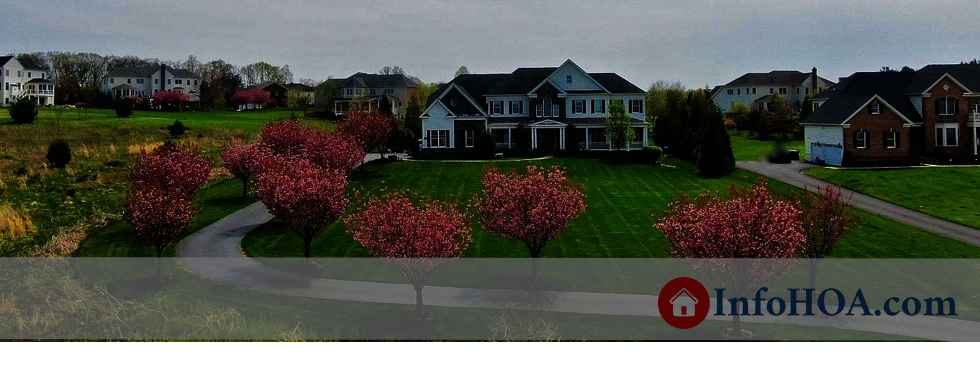Single or Recurring Payment from a
Credit Card, Debit Card, or eCheck:
On this website, you can make a single payment or set-up a recurring bill pay with eCheck and most credit or debit cards. The association uses a merchant services vendor who charges a fee that goes directly to the vendor to provide this convenience to our association.
- If you have registered, please click “Login” above. (*see below to “Register”)
- Once you are logged in, please click “Pay Now” from the navigation menu.
- You can make a “One-Time Payment” or “Recurring Payment.”
- If making a one-time payment, complete the information on the left-hand side of the page. If setting up a Recurring Payment, select "New Recurring Payment" on the right-hand side of the page.
- Under “Choose Payment Method,” select “eCheck Payment” or “Pay by Credit Card.”
- Please note, a merchant services vendor processes the payment and charges a fee that goes directly to the vendor to provide this convenience to our association.
- Follow the prompts to enter your payment data and select “Continue.”
- Please review all information and select “Submit Payment.”
*To Register for the Portal: Select “Register” in the top right corner. Please fill out the online form with your information. Once a member of our Customer Service Team verifies that you are the legal homeowner for the address submitted, you will receive an email to the email address you provided to set-up your password for the secure online portal.
.png)
Version : 39.2.0.0.B